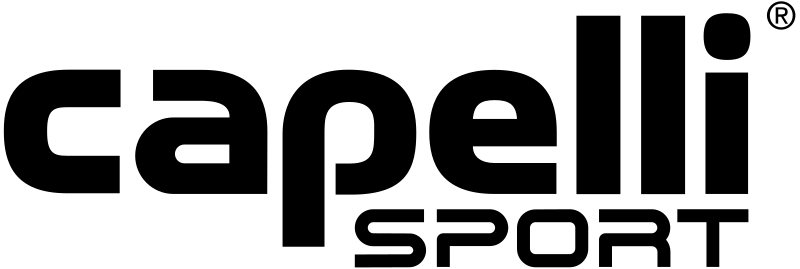You will need to have an Augusta United account in order to register for a program.
- If you have an account, just log in using the “Login & Register” button on the top right of the page.
- If you have forgotten your login information, please email us at [email protected] and we will assist you. Please DO NOT create a new account if you forgot your login information,
- If you need to create an account, click on the “Login & Register” button on the top right. On the next screen, you will click on the “Register for an account” link and follow the steps to create an account.
- If you are adding an account for youth players, you will add their information in during this process.
- Once you are logged into the account, each player will have a list of “Available Programs” listed for them. These are the programs that are currently available for genders, ages, and what programs are open for registration.
- Click on the program to read more information about the program.
- Click on the small button next to the program you wish to register for and click the “Register” button at the bottom left of the page.
- If you want to add a Special Request (i.e. play with a friend, play with a specific coach, request certain practice night, etc.), click on the Special Request link under the players name.
- Follow the prompts to register and pay via credit card for the program.
- When registration is complete, you will receive a confirmation email to the address(es) on your account.
SPECIAL NOTE for Financial Assistance, Payment Plans, and Cash/Check Payment:
DO NOT register for the program if you wish to inquire about any of these options. Please contact us at [email protected] and we will help you through the process.